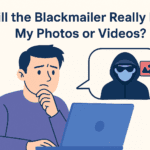
Will the Blackmailer Really Leak My Photos or Videos?
June 10, 2025
What Happens If You Ignore a Sextortion Threat? The Truth No One Tells You
June 12, 2025It’s one of the most vulnerable feelings in the world — discovering that your private photos or videos have been leaked online. Whether it’s the result of blackmail, a hacking incident, or a breach of trust, the emotional and reputational toll can be overwhelming.
But you’re not powerless. In this guide, we’ll walk you through how to remove leaked content from the internet, step-by-step.
Why Speed Matters
Once something goes live on the internet, it can spread fast. Search engines may index it, and even if you remove it from one platform, it could be reposted elsewhere.
That’s why acting quickly is critical — to contain exposure and regain control of your digital presence.
Step 1: Find Out Where It’s Leaked
Start with a reverse image search using tools like:
Google Images (click the camera icon)
TinEye
Search for your name, usernames, or known aliases. Look at:
Social media
Adult sites
File-sharing platforms
Make a list of every URL or platform where your content appears.
Step 2: Document the Evidence
Before you start removing anything, take screenshots and save URLs. You may need them later for legal or investigative purposes.
Make sure to include:
Date/time of discovery
The platform/page it’s on
The exact media being shown
This creates a paper trail.
Step 3: Request Removal from Websites
Most websites (especially social and adult platforms) have a content removal or abuse report system.
Look for links that say:
Report abuse
DMCA takedown
Content policy or terms of service
If they don’t respond:
Use Whois Lookup to find the domain registrar
Email the hosting provider with your takedown request
Step 4: File a DMCA Takedown Notice
The Digital Millennium Copyright Act (DMCA) is a powerful tool if you own the content (e.g., it was taken with your camera or phone).
Steps:
Find the website’s DMCA agent (usually listed in their policy)
Send a formal request including:
Your contact info
The infringing URL(s)
A statement of ownership
You can also use Google’s DMCA tool to remove content from search results:
Step 5: Request Removal from Google Search
Even if you succeed in removing the image from a website, the search result preview may still show it.
Use Google’s Remove Outdated Content Tool:
This helps you remove old versions of a page or cache that still displays the media.
Step 6: Seek Professional Support (Optional but Powerful)
If the content is spreading or appearing on multiple platforms:
Hire a reputation management service
Work with digital crisis specialists
Seek legal counsel if the leaks were revenge porn, sextortion, or unauthorized distribution
These professionals can contact sites faster, use backend tools, and file notices on your behalf.
Step 7: Prevent Future Leaks
Enable 2FA (Two-Factor Authentication) on all accounts
Avoid saving sensitive content to cloud apps that auto-sync
Use messaging apps with disappearing content options
Audit your devices regularly for security
Digital hygiene is self-protection.
Final Words
Seeing your private content online is a nightmare — but it’s not the end.
Every image can be traced. Every page can be reported. Every situation can be addressed.
You don’t have to suffer in silence. There are tools, laws, and people who can help you get control back.




